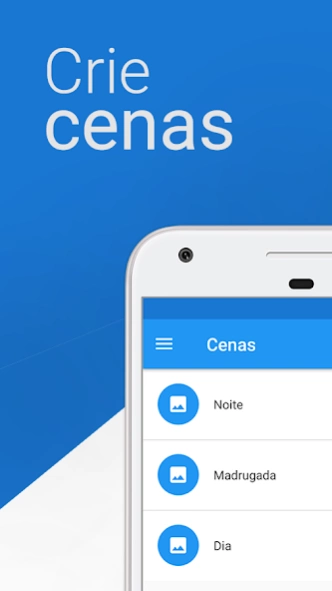Bluelux 2.6.25
Continue to app
Free Version
Publisher Description
Bluelux - Control your lighting and devices by smartphone with Bluelux.
The Bluelux application allows switching on and off lights and other electronic devices remotely by smartphone. With Bluelux app, you realize the automation of your home, shop or office in an incredibly simple and easy to use.
** Need set of adapters to be used, sold separately. Some functions may require additional plant.
* The App
- See the status of lighting and electronics and control remotely by phone.
- If your lamp is dimmable, you have a smooth and precise brightness adjustment. Whether relaxing or working, you can choose the right lighting for every moment.
- Scenes: allow activate preset lighting settings with just one touch.
- Timeflow: Perform scheduling scenes to your lighting and equipment is automatically activated for you to save energy.
- Sign the application with your Google or Facebook account. In addition to personalize your experience, the log will help in the application organization, user management, and cloud storage. Your settings are automatically synchronized on all your mobile devices.
- Bridge Mode allows you to access and control lighting and other equipment from anywhere over the Internet. * Requires Android device activated bridge mode on site.
Devices tab:
- In the Devices tab, you have the control individual or groups of your lighting or connected electronic devices.
Scenes tab:
- In scenes tab, you can set up a brightness setting for your lamps and electronic devices with a touch into the lighting mode you want. With scenes you can create a lighting environment to watch a movie, romantic dinner, hallways and bathrooms at bedtime, outside area, among others.
Timeflow tab:
- In timeflow tab, you can set up a schedule of scenes that are triggered periodically by the app.
Presence tab:
- In the presence tab you set the automatic activation of scenes to come and go by GPS.
* Sites
- The locations feature lets you set the geolocation of your site in the app. That means you may have Bluelux in multiple locations, such as your home, in the office and in the cottage.
* Automatic Updates
- You will automatically receive updates with new features and bug fixes that application.
- Extra features will come to make your experience with automation even more incredible.
* Informations about the product:
Bluelux Pro and Pro Bluelux Dimmer
A connected lighting should go beyond Threaded lamps.
- The Bluelux Pro is the adapter that integrates chandeliers, recessed lamps and LED strips and connects several lamps at once.
- Small enough to be embedded into smaller spaces.
- The Bluelux Pro is built next to the reactors and transformers and the lamps can be installed by any electrician.
Bluelux Switch
The adapter to connect electronic devices such as air-conditioning and TV.
Bluelux Socket
The universal adapter that turns your lights on smart lamps.
- The Bluelux Socket is compatible with all kinds of screw bulb (E27), whether incandescent, fluorescent or LED.
- Screw the lamp, download the app and start using. Install Bluelux is as easy as changing a light bulb.
- Controls lamps with maximum power up to 40W in airy fixtures.
Visit our site and get to know our line of plug and play products for automation!
* You need to grant some permissions for the application to be installed. Learn what they are and why they are needed:
- Bluetooth: your Bluelux communicates with the App for Bluetooth Smart.
- WiFi / Internet connection: used to enhance your experience with the application, external access and synchronization.
- Location: contexts of use to control the lighting automatically.
- Storage: offline storage configurations.
About Bluelux
Bluelux is a free app for Android published in the Food & Drink list of apps, part of Home & Hobby.
The company that develops Bluelux is Bluelux. The latest version released by its developer is 2.6.25.
To install Bluelux on your Android device, just click the green Continue To App button above to start the installation process. The app is listed on our website since 2020-05-25 and was downloaded 1 times. We have already checked if the download link is safe, however for your own protection we recommend that you scan the downloaded app with your antivirus. Your antivirus may detect the Bluelux as malware as malware if the download link to br.com.bluelux.android.app is broken.
How to install Bluelux on your Android device:
- Click on the Continue To App button on our website. This will redirect you to Google Play.
- Once the Bluelux is shown in the Google Play listing of your Android device, you can start its download and installation. Tap on the Install button located below the search bar and to the right of the app icon.
- A pop-up window with the permissions required by Bluelux will be shown. Click on Accept to continue the process.
- Bluelux will be downloaded onto your device, displaying a progress. Once the download completes, the installation will start and you'll get a notification after the installation is finished.